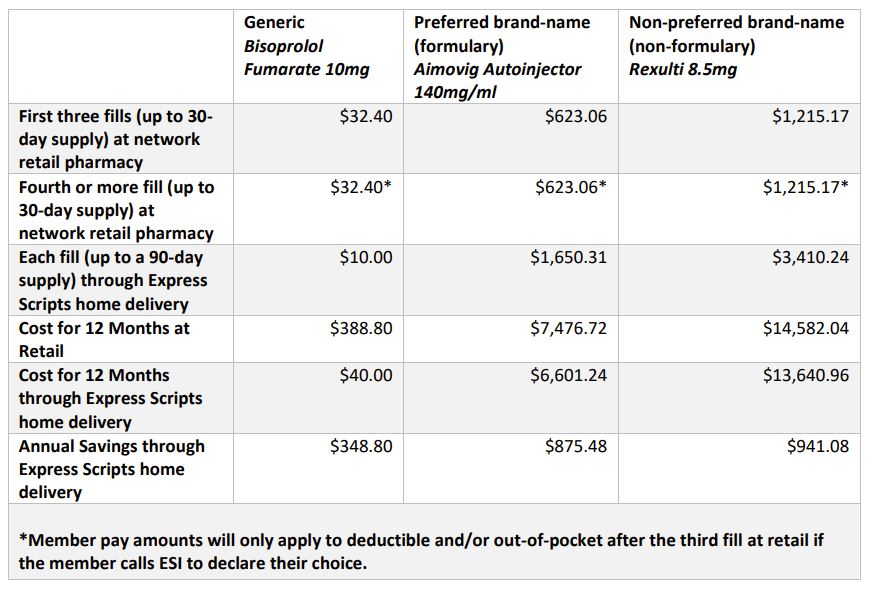SWORD Health Program
RELIEVE ACHES + PAIN FROM THE COMFORT OF YOUR HOME
Tired of chronic pain or loss of mobility? Struggling with discomfort? Meet Sword, a digital physical therapy. program designed to help you overcome your joint. bock or muscle pain all from home.
Combining licensed physical therapists (PT) with easy- to-use technology. Sword Is more than just convenient. It can be as effective as in-person physical. therapy, and it’s available to you at no additional cost.
join.swordhealth.com/medmutual/register
Finding Care
NURSE LINE
- 24/7 access to a registered nurse
TELEHEALTH VIRTUAL VISITS
- Scheduled appointments or 24/7 on-demand service
CONVENIENCE CLINICS
- Walk-in clinics located In drug and some grocery stores
- Staffed by physician’s assistant or nurse practitioner
- No appointment needed; shorter wait times
URGENT CARE FACILITIES
- Many are opened evenings and weekends
- No appointment needed; average wait times
EMERGENCY ROOM (ER)
- Long wait times; significantly higher costs
BLOOM: A SWORD Health Program
Bloom is an additional offering from Sword that addresses women’s pelvic health issues through Physical Therapy.
The program treats:
- Pelvic Pain
- Urinary incontinence
- Other pelvic floor issues
Since these conditions are not typically thought of as MSK
issues or associated with Physical Therapy, Sword markets
Bloom as separately as a women’s health product.
Find A Provider
FINDING CARE AND ESTIMATING COSTS
MedMutual Find a Provider makes it easy to compare doctors, facilities, and estimated costs so you can make the best decision for your health and wallet.
HOW TO GET STARTED
- Log in to My Health Plan at
MedMutual.com/Member or via the
MedMutual mobile app. - Select Find a Provider & Cost
Estimates from the Quick Links section
in the middle of the page or from the
Resources & Tools tab at the top of
the page. - Choose the Medical + Costs tile.
MedMutual Maternity App
RESOURCES TO HELP YOU PREPARE FOR BABY’S ARRIVAL
If a new baby is on the way, the MedMutual Maternity app can help you manage your health journey with articles, tips and
to-do lists that will keep you on track. Plus, easily connect with Medical Mutual resources with just one click.
MEDMUTUAL MATERNITY APP FEATURES
AND BENEFITS
- Week-by-week updates during your pregnancy
- Daily tips and affirmations
- A took to look up symptoms and issues
- Screening for high-risk pregnancy and support from our clinical team
- Due date and weight gain calculators
- Baby Boost relaxation tool
- Feeding and diaper tracker
- Developmental milestones from birth to age 2
- Health profiles for the whole family
- Articles about health and wellness
- Content available in Spanish
DOWNLOAD THE APP TODAY
You can also find the app by searching MedMutual Maternity in the Apple App Store and Google Play. Once you have downloaded the app to your device, it’s simple to create an account by entering your Medical Mutual member ID number and your date of birth.
Select Home Delivery Active Choice
LET EXPRESS SCRIPTS KNOW YOUR PREFERENCE FOR FILLING PRESCRIPTIONS
Your prescription drug plan is part of our Select Home Delivery Active Choice program.
This means you need to notify Express Scripts (ESI) whether you prefer to fill your
prescriptions at a retail pharmacy or if you want them delivered to your home.
SAVE TIME AND MONEY WITH HOME DELIVERY
If you want to save money on your long-term prescription medications, you should consider home delivery through our partner, Express Scripts. Long-term medications are those that you take for three months or more. They are often used to treat conditions like high blood pressure, high cholesterol, or diabetes. They can be ordered directly through ESI and delivered conveniently to your door. Home delivery can save you time and money. To get started, visit MedMutual.com/PrescriptionHomeDelivery for a simple, step-by-step guide.
HOW SELECT HOME DELIVERY ACTIVE CHOICE WORKS
Select Home Delivery Active Choice requires you to notify ESI of your preference for filling your prescriptions. If you prefer to continue filling your prescriptions at your local retail pharmacy, you need to let ESI know before the fourth fill to ensure that the amount you pay continues to apply to your deductible and/or out-of-pocket. Or it you want to switch to home delivery, ESI can help you get started. To let ESI know of your preference, just call the Rx Information number listed on your member ID card.